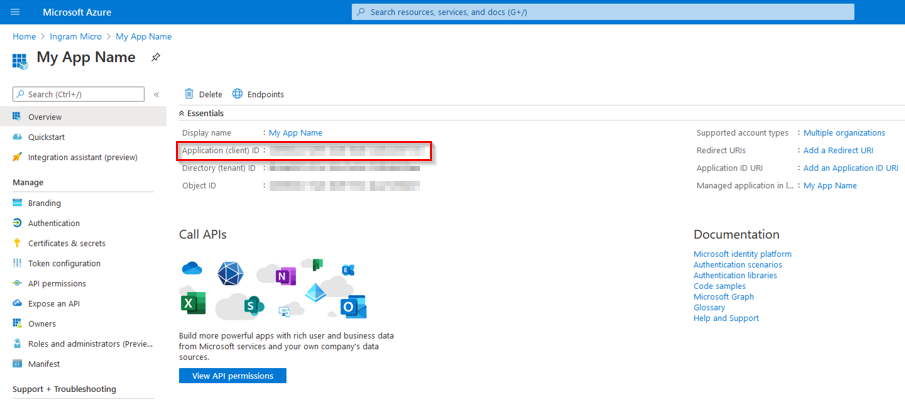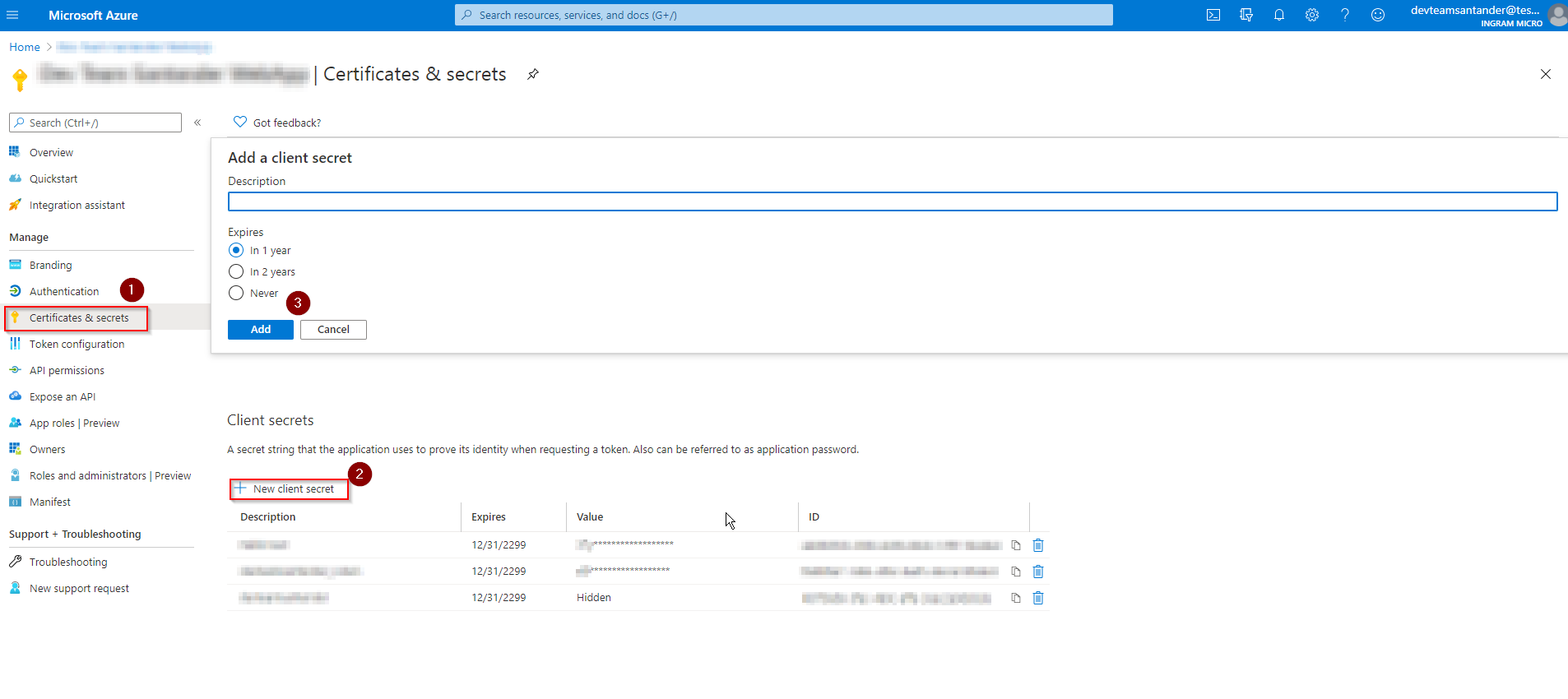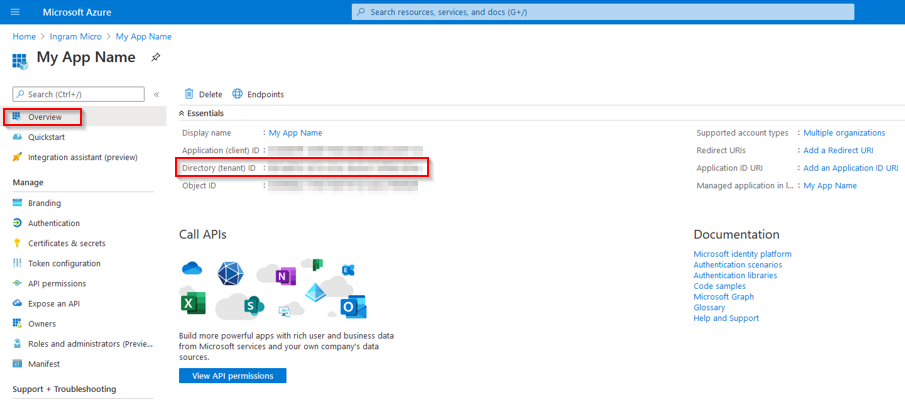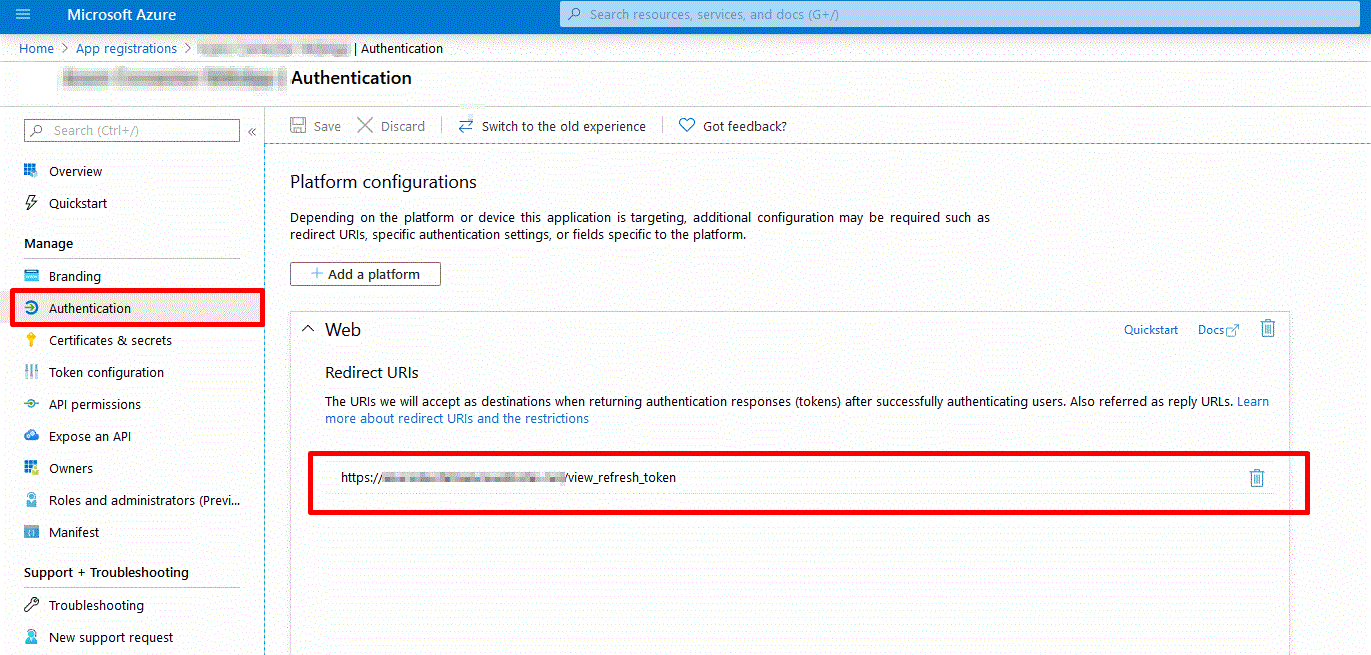Configuration for Distributors Using the CSP Model
Distributors using the CSP partner model will need to configure the parameters specified in the table below for the corresponding marketplace. To do this, complete the following steps:
Note: To obtain information about the configuration required for distributors using the Secure Application Model (CPV), click here.
- Log in to the CloudBlue Connect Distributor Portal.
- Go to Products and select the Microsoft SaaS product.
-
Click Configuration and filter the parameters by the marketplace scope to see the configuration parameters for the required marketplace.
- Assign the proper value to each parameter.
In the following table you can see a description of the parameters to be configured.
| ID:
|
partner_client_id_production
|
| Scope:
|
Marketplace
|
| Description:
|
Configure the required partner Client ID to be used in a production environment for the corresponding marketplace. This is also known as Application (client) ID. You can find this ID in the Overview section of the Azure app.
Note: This
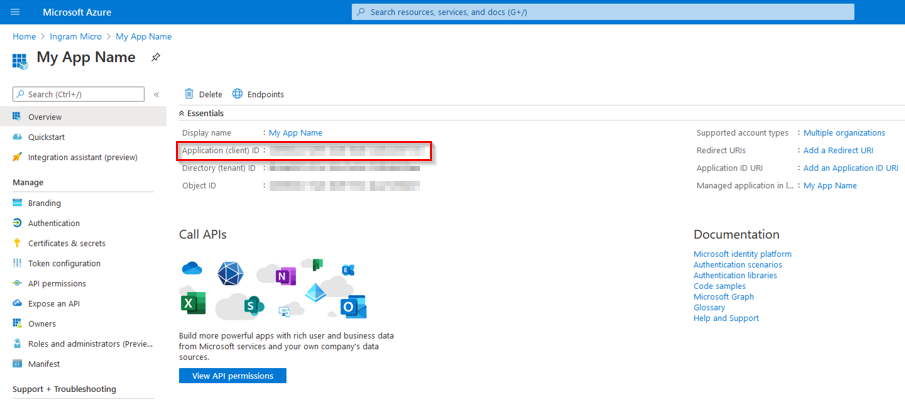
Figure 1
|
|
| ID:
|
partner_client_id_test
|
| Scope:
|
Marketplace
|
| Description:
|
Configure the required partner Client ID to be used in a test environment for the corresponding marketplace. This is also known as Application (client) ID. You can find this ID in the Overview section of the Azure app (see Figure 1).
|
|
| ID:
|
partner_client_secret_production
|
| Scope:
|
Marketplace
|
| Description:
|
Client secret to be used in a production environment. The client secret must be generated in the Azure portal. To do this, go to the Azure Connect application and click Certificates & Secrets > New Client Secret.
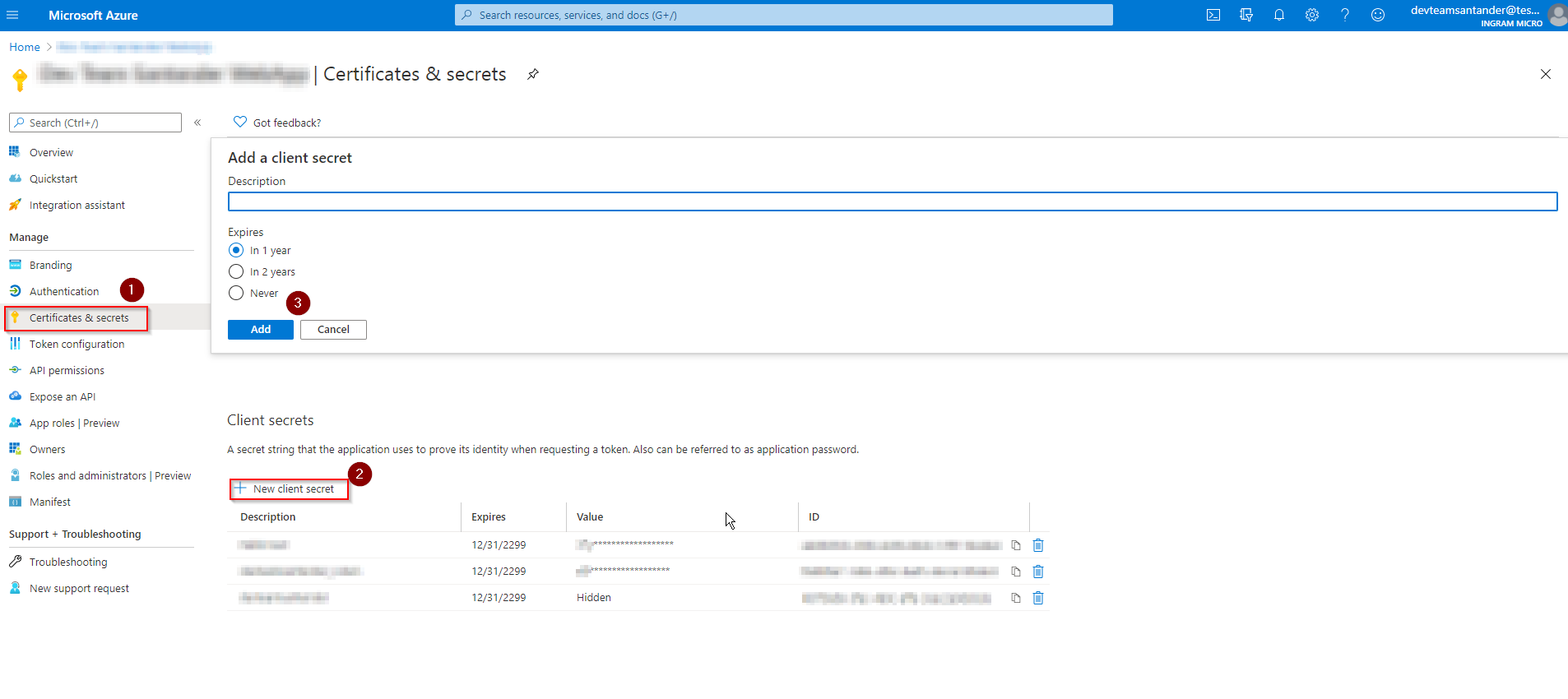
Figure 2
|
|
| ID:
|
partner_client_secret_test
|
| Scope:
|
Marketplace
|
| Description:
|
Client secret to be used in a testing environment. The client secret must be generated in the Azure portal. To do this, go to the Azure Connect application and click Certificates & Secrets > New Client Secret). See Figure 2.
|
|
| ID:
|
partner_tenant_id_production
|
| Scope:
|
Marketplace
|
| Description:
|
Configure the required partner Tenant ID to be used in a production environment for the corresponding marketplace. You can find this ID in the Overview section of the Azure app.
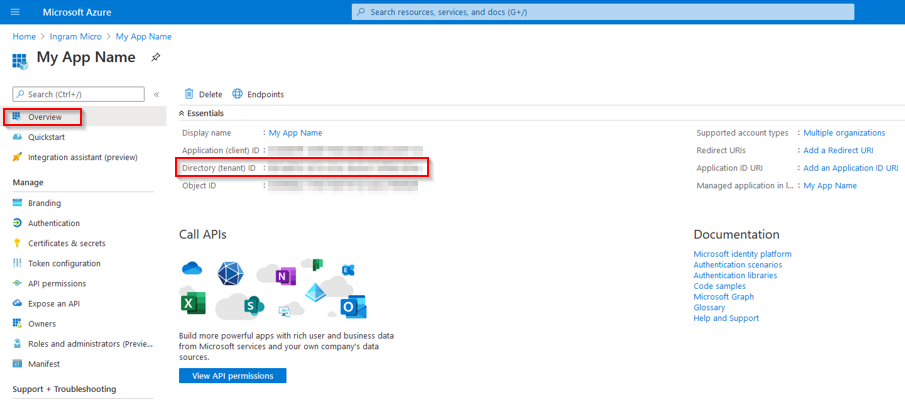
Figure 3
|
|
| ID:
|
partner_tenant_id_test
|
| Scope:
|
Marketplace
|
| Description:
|
Configure the required partner Tenant ID to be used in a test environment for the corresponding marketplace. You can find this ID in the Overview section of the Azure app (see Figure 3).
|
|
| ID:
|
redirect_uri_production
|
| Scope:
|
Marketplace
|
| Description:
|
This parameter must be configured with the redirect URI to be used in a production environment. The URI will vary depending on the location where the processor was deployed (see the format below) and it must also be configured in the Azure Portal (App registrations > Azure Connector webapp > Authentication). This redirect URI will be used as a destination when returning authentication responses (tokens) after authenticating users.
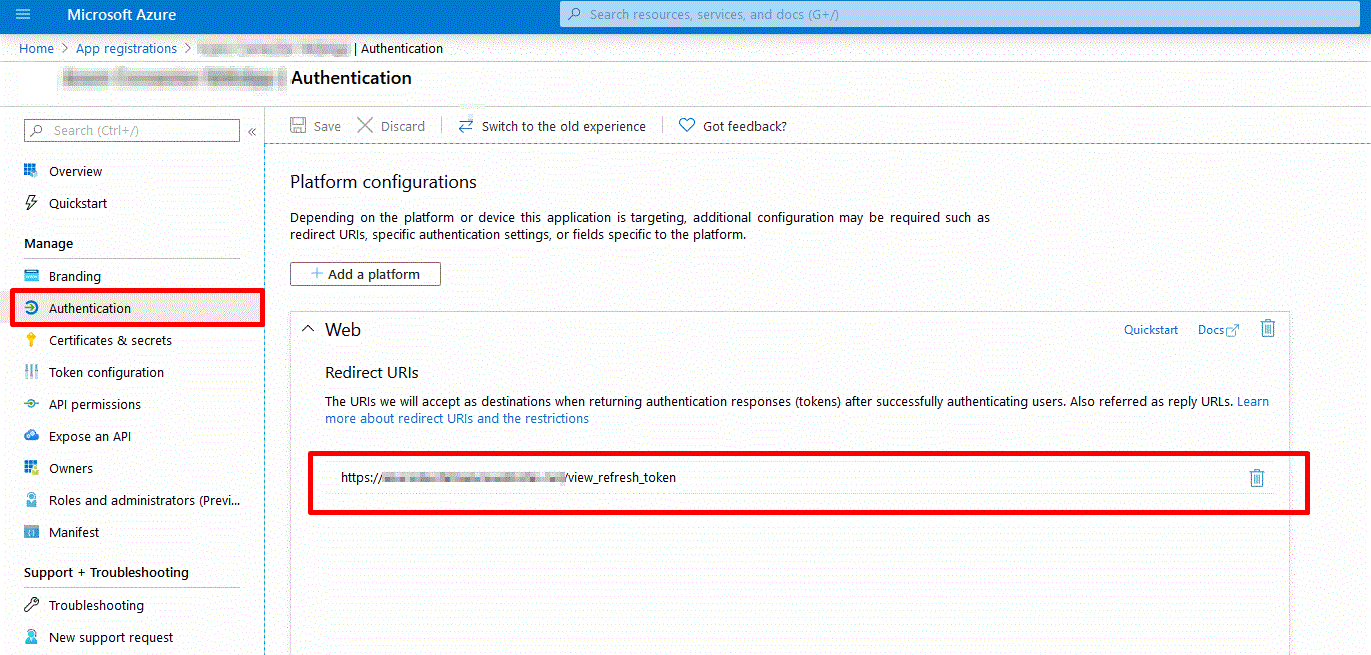
Figure 4
|
| Value:
|
https://cspconsent.cloud.im/view_refresh_token
|
|
| ID:
|
redirect_uri_test |
| Scope:
|
Marketplace
|
| Description:
|
This parameter must be configured with the redirect URI to be used in a test environment. The URI will vary depending on the location where the processor was deployed (see the format below) and it must also be configured in Azure Portal (App registrations > Azure Connector webapp > Authentication). This redirect URI will be used as a destination when returning authentication responses (tokens) after authenticating users (see Figure 4).
|
| Value:
|
https://cspconsent.stg.cloud.im/view_refresh_token |
|
| ID:
|
currency
|
| Scope:
|
Marketplace
|
| Description:
|
Select the required currency for the corresponding marketplace. |
|
| ID:
|
allow_additional_mpnids |
| Scope:
|
Marketplace
|
| Description:
|
Specify if this marketplace allows the declaration of additional indirect resellers. If a direct sales model is used or the country is not an EU/EFTA country, this parameter must be set to No. Declaring additional resellers is only required for EU/EFTA countries and only if an indirect sales model is used.
If this parameter is set to Yes, it will be necessary to specify the MPN ID of all the resellers involved in the transaction during the order process. For additional details, refer to Microsoft documentation.
Note: This parameter only needs to be configured for Microsoft NCE products.
|
|
| ID:
|
sales_model |
| Scope:
|
Marketplace
|
| Description:
|
Specify the Sales Model contract that this marketplace has with Microsoft: Direct and Indirect Partner or only Direct Partner.
This parameter is used to make partner attestation required for vendors selling both in the indirect and direct sales models with the same credentials.
|
|
| ID:
|
refresh_token_production |
| Scope:
|
Marketplace
|
| Description:
|
Configure this parameter with the refresh token to be used in a production environment. For further information on how to obtain the token, refer to the Creating the Refresh Token section.
|
|
| ID:
|
refresh_token_test |
| Scope:
|
Marketplace
|
| Description:
|
Configure this parameter with the refresh token to be used in a testing environment. For further information on how to obtain the token, refer to the Creating the Refresh Token section.
|
|